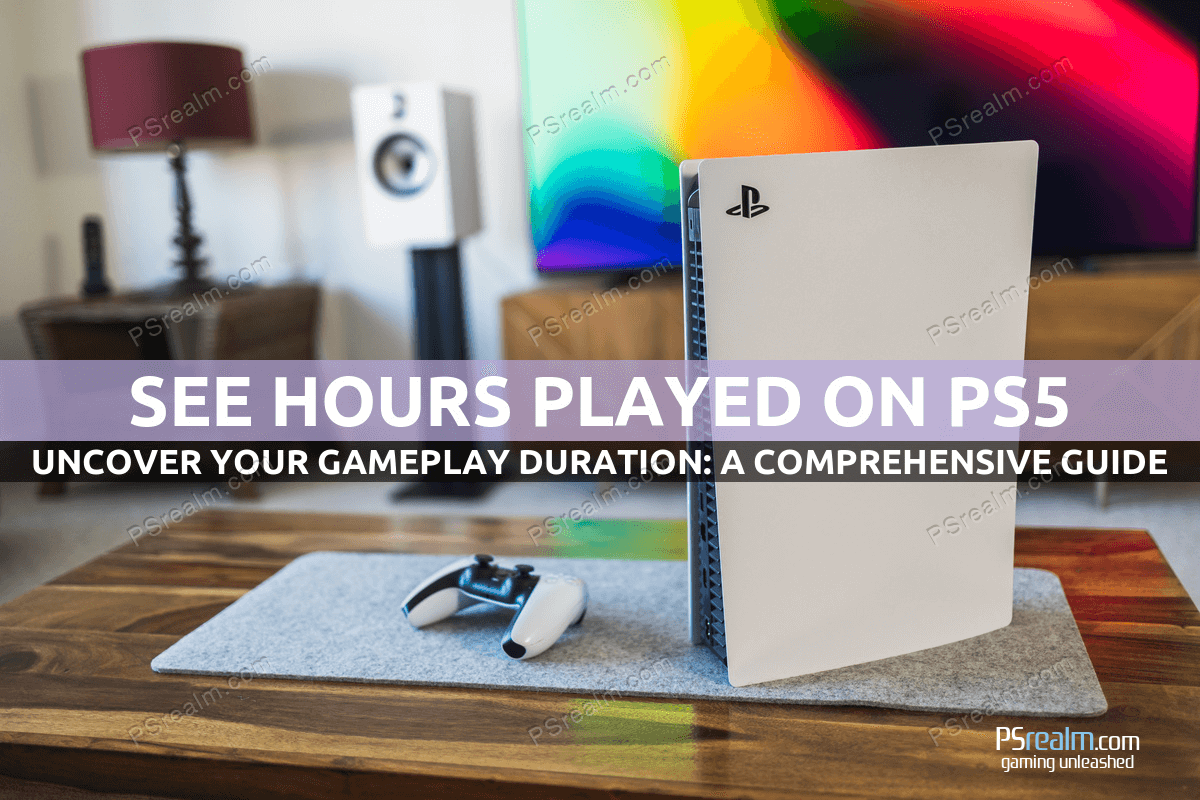Modern gaming consoles, including PlayStation 5 (PS5), come equipped with a feature that meticulously logs your gameplay hours for each title in your library. This article, focusing on the keyword “PS5 how to see hours played”, offers a step-by-step guide to access this information, which may not be immediately apparent.
Extracting Your PS5 Gameplay Hours
Tracking your total game time on your PS5 requires some navigation, but it’s a simple process nonetheless. If you’re wondering how to see hours played on your PS5, look no further.
The PS5 has a built-in tracker that monitors and accumulates your gaming hours from the moment you launch a game. While this statistic isn’t typically visible on your gaming dashboard, it can be accessed following these steps:
- Turn on your PS5 console.
- Click your profile icon situated at the top-right corner.
- Open your Profile.
- Head to the Games tab, located between the Friends and Overview tabs.
- Scroll through your games list.
- Under each game’s title, the last played time and total hours amassed will be displayed.
Additional gameplay statistics, including progress percentages and trophies earned, are also available on this menu, perfect for those striving to achieve complete game mastery.
Transitioning from PS4 to PS5
PS5 allows you to transfer gameplay statistics from your old PSN account, meaning you can preserve your PS4 statistics even after upgrading to PS5. Using the same steps outlined above, you can retrieve your older gaming statistics, provided you used the same account on both consoles.
Examining Your Friends’ Gameplay Hours on PS5
PS5 provides a fascinating feature: the ability to peek into your friends’ gameplay hours. Here’s how to see hours played on PS5 by your friends:
- Power on your PS5.
- Navigate to your profile icon at the top-right corner.
- Click on the Friends tab.
- Choose a friend’s profile to examine.
- Navigate to your friend’s Games tab.
- Scroll to view the duration they’ve spent on various games.
Limiting Gameplay Hours on PS5 for Young Users
If you’re a parent, you might be concerned about the amount of time your child spends gaming. PS5 allows you to limit your child’s gaming hours through parental controls, provided certain conditions are met:
- You own a PSN account.
- You’re the manager or guardian of the child’s account.
- The child’s account is linked to your family member.
- Time zones are set in advance.
You can set these controls via a web browser or directly on the PS5, allowing you to control overall playtime, set ending hours, and establish duration and playable hours.
Understanding the Importance of Tracking Gameplay Hours
The ability to track and monitor your gameplay hours is crucial. Whether you’re deciding to diversify your gaming library or limit your daily gameplay, these statistics provide valuable insight. Similarly, parents can use this data to establish appropriate playtime restrictions for their children.
Frequently Asked Questions and More
Is it possible to hide games from other players?
Yes, PS5 enables you to hide your gaming activity from friends or other players. You can do this by navigating to the privacy menu and toggling the switches on for the games you wish to hide.
What does gameplay time reveal?
The discovery of the hours spent on gaming can be surprising, if not startling. This information can be essential for parents to determine suitable gameplay restrictions for their children. Adult gamers can also use this as an indication to alter gaming habits, switch games, or take a gaming break.
In conclusion, understanding how to see hours played on PS5 allows you to gain deep insights into your gaming habits, allowing for better control and self-awareness. The PS5’s tracking feature serves as an invaluable tool for gamers and parents alike.
So, how have you used this feature on your PS5? Do you have any game time restrictions for your children? Share your experiences in the comments.
By understanding the steps outlined in this guide, you can now easily track your gameplay hours on your PS5, helping you better manage your gaming habits or monitor those of your children. Keep these steps in mind, and unlock the power of understanding your gaming statistics on PS5. Happy gaming!