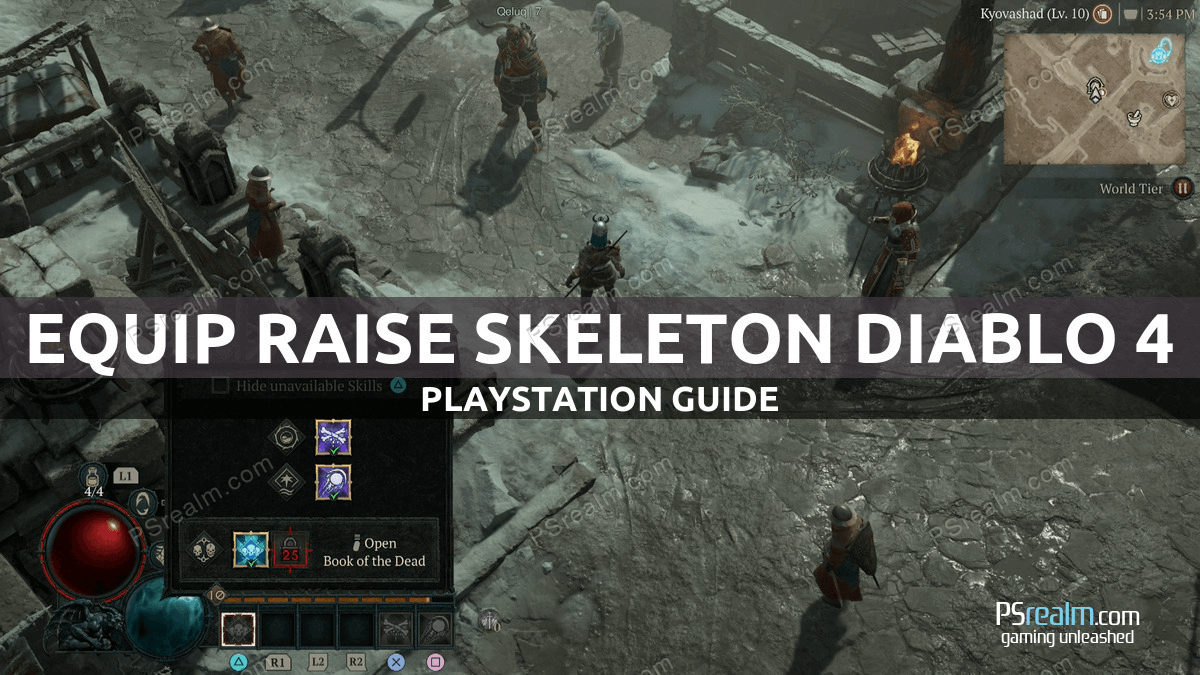In the world of Diablo 4, knowing how to effectively use your skills can mean the difference between victory and defeat. For players of the Necromancer class, the ‘Raise Skeleton’ skill is an integral part of the gameplay. This article is designed to provide PlayStation users a clear, step-by-step guide on equipping this essential skill.
- Press the ‘Options’ Button: Start by pressing the ‘Options’ button on your PlayStation controller. This will open up the game’s main menu, providing access to various settings and abilities.
- Navigate to the ‘Abilities’ Tab: With the menu open, tap the ‘L1’ button to quickly navigate to the ‘Abilities’ tab. This is your command center for all the skills available to your character.
- Access the ‘Skill Slots’ Panel: Within the ‘Abilities’ tab, press ‘L3’ to shift focus to the ‘Skill Slots’ panel. This panel allows you to assign and organize your skills, customizing your gameplay to your unique strategy.
- Locate the ‘Raise Skeleton’ Skill: Using the directional arrows on your controller, navigate through the panel until you locate the ‘Raise Skeleton’ skill.
- Select the ‘Raise Skeleton’ Skill: Once you’ve found the skill, select it by pressing the ‘X’ button.
- Assign the Skill to a Preferred Button: The final step is to assign the ‘Raise Skeleton’ skill to your desired button. This allows for easy, quick access during gameplay, enabling you to summon your undead minions with a simple button press.
And there you have it, a step-by-step guide to equipping the ‘Raise Skeleton’ skill in Diablo 4 for PlayStation users. With these instructions, you’re now ready to command the undead and elevate your gameplay experience. Happy gaming!