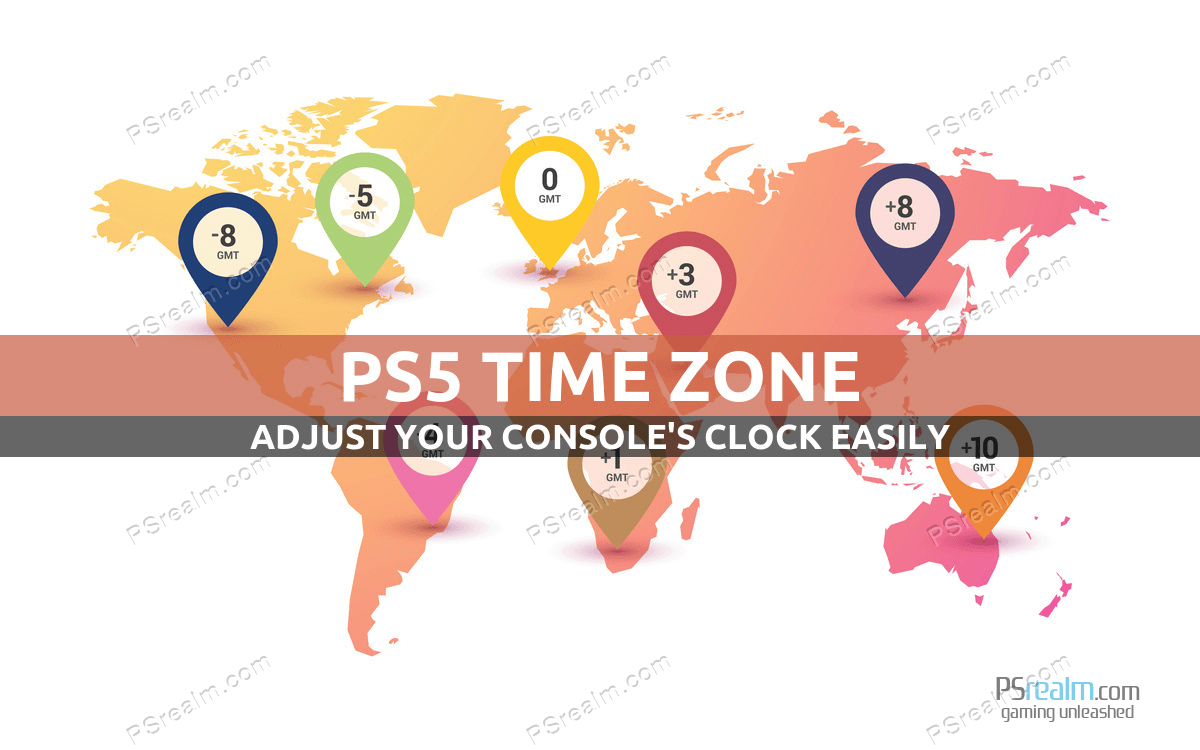In today’s globalized world, it is common for gamers to connect with friends and players from different time zones. It is essential to have the correct time zone set on your gaming console to keep track of gaming events, release dates, and online play schedules. This article will provide you with a comprehensive guide on how to change the time zone on your PlayStation 5, ensuring you stay up-to-date with all your gaming needs.
Step-by-Step how to change time zone on PS5
- Turn on your PS5 and sign in to your user account.
- From the main menu, navigate to the upper-right corner and click on the “Settings” icon, which looks like a gear.
- Scroll down and select “System”.
- In the “System” menu, click on “Date and Time”.
- Scroll down and select “Time Zone”.
- Browse through the list of available time zones and select the one that corresponds to your current location.
- After choosing the correct time zone, press “Confirm” to save your settings.
Your PlayStation 5 will now display the time based on the time zone you have selected. Remember to adjust the date and time as needed, as they may not update automatically when changing the time zone.
Changing the time zone on your PlayStation 5 is a simple and straightforward process. By following the steps provided in this guide, you can ensure that your console’s internal clock is always accurate, allowing you to stay in sync with gaming events and friends from around the world. Remember to adjust the date and time as needed, as they may not update automatically when changing the time zone. Happy gaming!