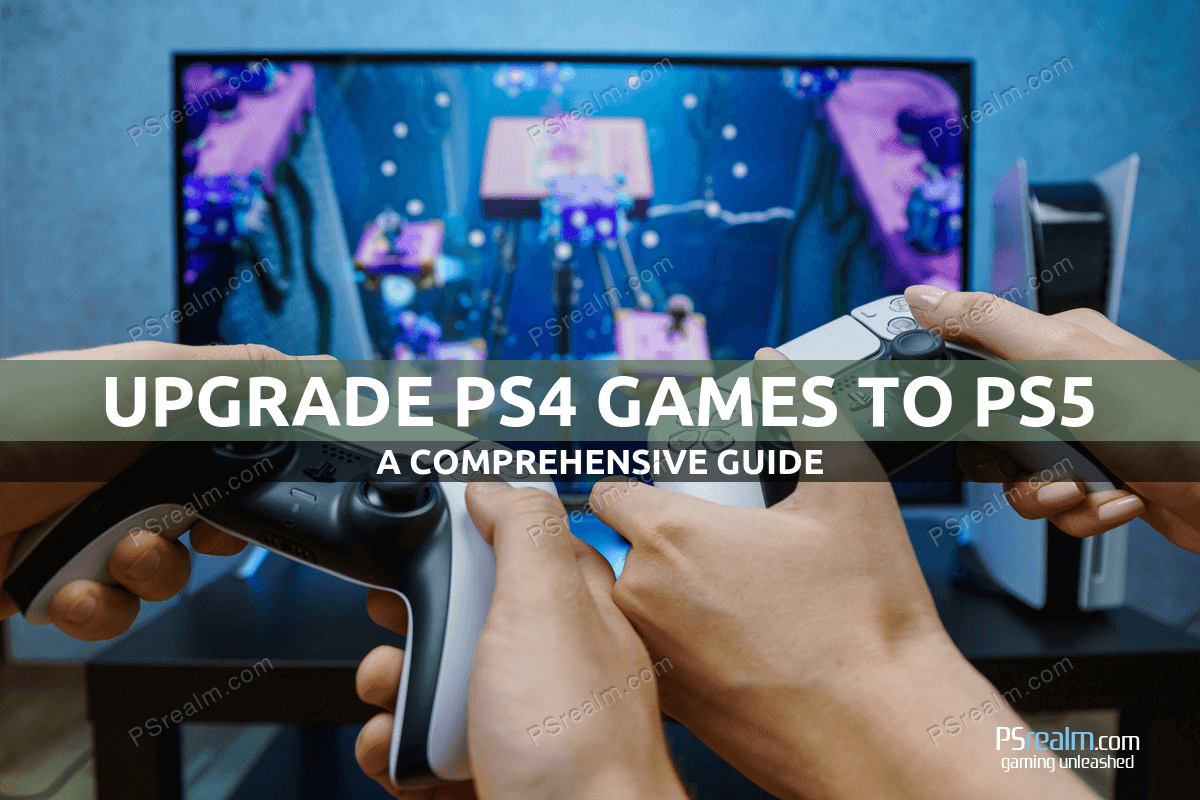Introduction:
As you transition from PlayStation 4 to PlayStation 5, you might be wondering how to upgrade your PS4 games to the new console. Many game developers have provided free or discounted upgrades for their PS4 games to their PS5 versions, ensuring a smooth and cost-effective transition for gamers. In this comprehensive guide, we’ll explain the process of upgrading your PS4 games to PS5, including eligibility and switching between game versions on your PlayStation 5 console.
Eligibility for PS4 Game Upgrades:
First, it’s important to note that not all PS4 games are eligible for free upgrades to PS5. Game developers and publishers decide whether to offer this feature, and conditions may vary between games. You can refer to the list of games with confirmed free upgrades provided earlier to see if your games are eligible.
Upgrading a PS4 Game Disc on a PS5 Console with a Disc Drive:
- Sign in to your existing account on your PS5 console or create a new account.
- Insert the eligible PS4 game disc into the PS5 console.
- Go to the game hub for the PS4 game.
- Select the upgrade offer on the game hub and review the offer.
- Select Download (or purchase with the discount price) to download/purchase the content.
- After the download is complete, you can play the PS5 digital game by inserting the PS4 game disc. You will need to keep the disc inserted each time you play the game.
Note: PS4 game discs can’t be used with the PlayStation 5 Digital Edition.
Upgrading a PS4 Digital Game on a PS5 Console with a Disc Drive or PS5 Digital Edition:
- Sign in to your existing account on your PS5 console.
- Find the PS5 game in the PlayStation Store, or by using the Search function, and go to the game hub for the PS5 game.
- Select the upgrade offer on the game hub and review the offer.
- Select Download (or purchase with the discount price) to download/purchase the content.
- After the download is complete, you can play the PS5 game.
Note: PS4 games redeemed as a PlayStation Plus benefit are not eligible for a PS5 upgrade unless otherwise indicated.
Switching Between PS5 and PS4 Versions on Your PlayStation 5 Console:
If you own both PS4 and PS5 versions of a game, follow these steps to switch between them:
- From the Games Home Screen, go to the Game Library.
- Select the game and press X.
- Select the […] button on the screen to view options.
- Select the version of the game you want to download or play.
Note: PS4 versions display “PS4” beside the game title, while PS5 versions only display the game title.
Accessing Art Books, Soundtracks, and Other Extras:
- From the Games Home Screen, go to the Game Library.
- Select the game and press X.
- Select the […] button on the screen to view options.
- Select the extra content you want to access.
Repeat these steps to switch back to your game or different extra content.
Here is the list of PS4 games with confirmed free PS5 upgrades based on the information you provided:
- Cyberpunk 2077
- Dead by Daylight
- Demon’s Tier+
- Destiny 2
- DIRT 5
- DOOM Eternal
- Elden Ring
- F1 2021
- Far Cry 6
- FIFA 21
- Final Fantasy VII Remake
- For Honor
- Furi
- Godfall
- Ghostrunner
- GreedFall
- Guilty Gear Strive
- Hades
- Hellpoint
- Hitman 3
- Horizon Forbidden West
- Immortals Fenyx Rising
- Kena: Bridge of Spirits
- King Oddball
- Knockout City
- Kona
- Like a Dragon: Ishin
- Little Nightmares II
- Lost Judgment
- Madden NFL 21
- Maid of Sker
- Maneater
- Manifold Garden
- Marvel’s Avengers
- Marvel’s Spider-Man: Miles Morales
- Metro Exodus
- Monster Boy and the Cursed Kingdom
- Mortal Kombat 11 Ultimate
- Mortal Shell
- My Friend Peppa Pig
- NBA 2K21
- Nioh 2
- Nobody Saves the World
- No Man’s Sky
- Oddworld: Soulstorm
- Overcooked: All You Can Eat Edition
- Outriders
- Outward
- Riddled Corpses EX
- The Elder Scrolls V: Skyrim Special Edition and Anniversary Edition
- The Pathless
- Train Sim World 2
- Planet Coaster: Console Edition
- Port Royale 4
- Praey for the Gods
- Resident Evil 2
- Resident Evil 3
- Resident Evil 4
- Resident Evil 7: Biohazard
- Resident Evil Village
- RIDE 4
- Riders Republic
- Sackboy: A Big Adventure
- Saints Row: The Third Remastered
- Shakedown Hawaii
- Shantae
- Shantae: Risky’s Revenge – Director’s Cut
- Shantae and the Pirate’s Curse
- Shantae: Half-Genie Hero Ultimate Edition
- Shantae and the Seven Sirens
- Sniper Ghost Warrior Contracts 2
- Snowrunner
- Sonic Origins
- Star Wars Jedi: Fallen Order
- Subnautica
- Super Monkey Ball: Banana Mania
- Tennis World Tour 2
- Terminator: Resistance Enhanced
- The Dark Pictures Anthology: House of Ashes
- The Dark Pictures Anthology: Little Hope
- The Dark Pictures Anthology: Man of Medan
- The Dark Pictures Anthology: The Devil in Me
- Tom Clancy’s Rainbow Six: Extraction
- Tom Clancy’s Rainbow Six: Siege
- Tony Hawk’s Pro Skater 1 + 2
- The Elder Scrolls Online
- The Persistence
- The Witcher 3: Wild Hunt
- Transport Fever 2
- Watch Dogs Legion
- What Remains of Edith Finch
- World War Z: Aftermath
- WRC 9
- Yakuza: Like a Dragon
Conclusion:
Upgrading your PS4 games to PS5 is a simple process, whether you own a physical or digital version of the game. By following the steps outlined in this guide, you can enjoy enhanced graphics, performance, and features on your PlayStation 5 console. Make sure to check the eligibility of your games and the compatibility of your PS5 console before upgrading. Happy gaming!