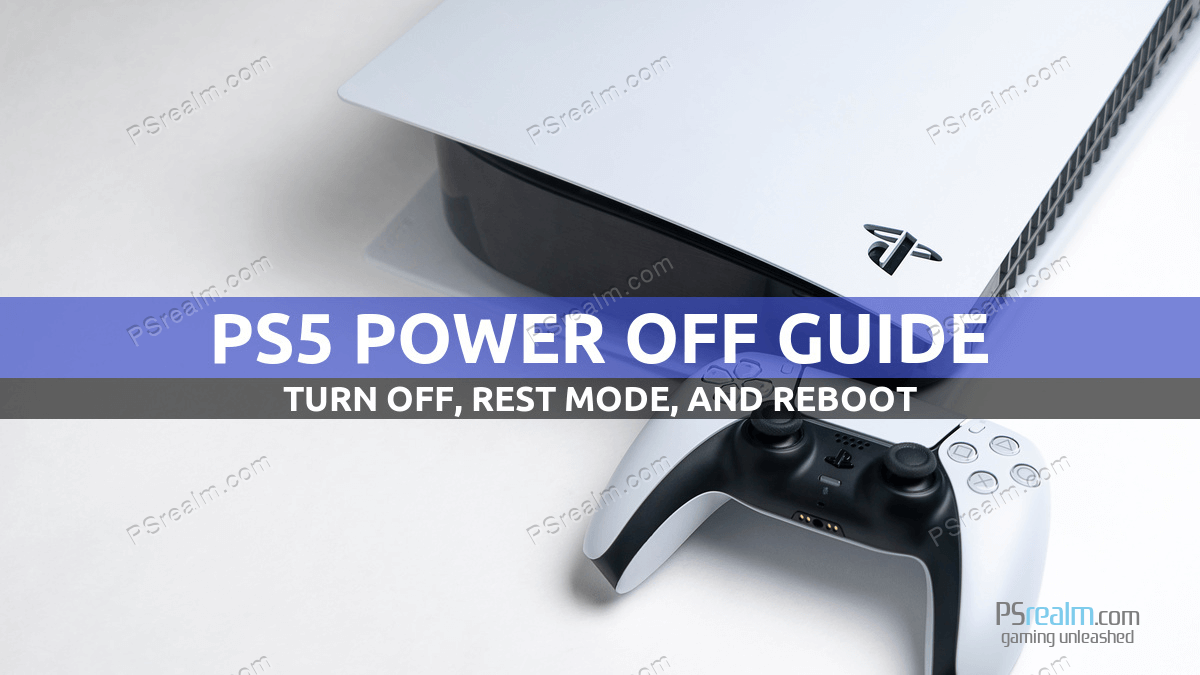Introduction
The PlayStation 5 (PS5) has taken the gaming world by storm with its cutting-edge technology and immersive gaming experience. However, some users may find its power options a bit confusing compared to previous consoles. This short article will guide you through the process of turning off, entering rest mode, and rebooting your PS5, whether you own the Standard or Digital Edition.
Step 1:
Press the PS Button Find the PlayStation button on your DualSense controller, identifiable by the PlayStation logo in the center. Press it to access the Control Center, a step that applies to both the Standard and Digital Editions of the PS5.
Step 2:
Locate the Power Icon Once the Control Center is open, you will see a row of icons at the bottom of your screen. Use your controller’s left joystick or directional pad to navigate towards the right side of the Control Center, where you’ll find the Power icon resembling a small battery with a vertical line through it.
Step 3:
Open the Power Options Menu Press the X button on your controller to select the Power icon and open the Power Options menu. This menu offers three options: Enter Rest Mode, Turn Off PS5, and Restart PS5.
Step 4:
Choose Your Power Option To turn off your PS5, highlight ‘Turn Off PS5’ using the left joystick or directional pad and press the X button. Your PS5 will initiate the shutdown process, safely powering down the console.
To enter Rest Mode, select ‘Enter Rest Mode’ and press the X button. Rest Mode conserves energy while allowing your PS5 to charge controllers, download updates, or upload game data.
To reboot your PS5, choose ‘Restart PS5’ and press the X button. This option restarts your console, which can be helpful if you encounter any performance issues or need to refresh your system.
Conclusion
Understanding the PS5’s power options allows you to manage your console effectively, ensuring its safety and longevity. By following these simple steps, you can easily turn off, enter rest mode, or reboot your PS5, keeping it in optimal condition for countless hours of gaming enjoyment.